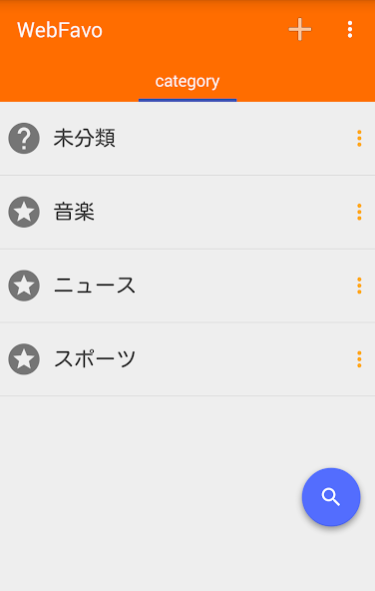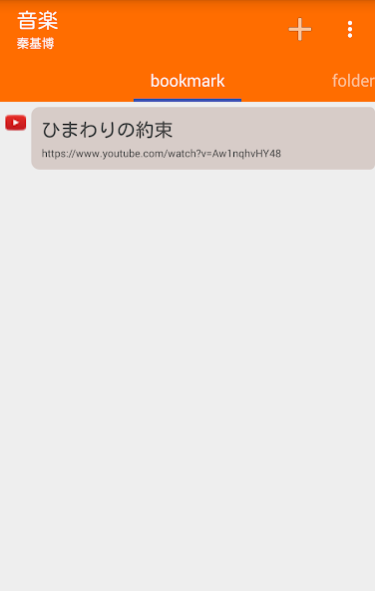ブックマーク管理アプリ WebFavo 1.2.1
Free Version
Publisher Description
Daily news and column articles, when you later find it again to reread want Web page, or you will not do? Together them if you use the WebFavo, it will be able to manage in an easy-to-understand manner.
☆ method is very simple. ☆
You use the share function of different browsers. In Liked opened the Web page, select the share from the browser menu, select the "U~ebufabo" from the application list that appears. After editing, such as the title, and press the "add", the work is the end.
☆ Point ☆
You can classify the bookmark for each category Yes. It is possible to manage separately the more folders in the category.
We have two types available how to display the Yes bookmark. View all of the following bookmark folder hierarchy to increase the list of "WebFavo Setting", the general folder management can be "standard setting", these can be changed from the setting. (By default it is "WebFavo setting")
You can take the Yes data backup. If you want to migrate data in between the terminals, you can restore the data by placing the backup files to the specified path.
You can search for Yes bookmark. You can display the bookmark to random To further tap the icon at the bottom right in the search screen.
(Postscript: September 9, 2015)
Yes standard browser, you can now bookmark import from Google Chrome. ("Other" → "Import Bookmarks")
You can now set the Yes launch browser. ("Settings" → "Start Browser")
(Update: November 15, 2015)
[Procedure of data migration]
At the time of such model change, the steps to migrate the data of this application to the new terminal are listed below.
1.
First, please back up from within this application in the old terminal (top right of the screen menu → "Backup").
2.
When you take a backup, the path where the backup file is placed is displayed. Please note that path.
3.
Install this application in the new terminal, please take a backup of this application once (as in step 1). Then, the path to place the backup is created automatically. Please note of the path that is displayed when the (same as in step 2)
4.
From Step 2 of the path, to the path of step 3, please move the backup file.
To move, you have the following methods.
Use the Yes file manager system of application, to move the backup files via SD card.
○ as an attachment to e-mail and sends it to the new terminal.
It connects the old terminal to the computer with the USB cable Yes, after temporarily transferred to a personal computer the backup file, to move the backup file then connect the new terminal to the PC.
Five.
Please perform the restore in the new terminal. Restore, you can do in the top right corner of the screen menu → "Restore". When you select a restore, the list of backup files that exist will be displayed. If you touch the file you want to migrate from the data in the application is replaced with the file data.
You can migrate the data in the above procedure.
(Backup file is located in the webfavo folder of internal storage.
There from the backup file (for example: 2015111513256.db) Please move to the new terminal. )
[Other]
• This app contains the productions that are distributed under the Apache 2.0 license.
· If there is a problem or requests, we are fortunate if you could let me know by e-mail and reviews. We will work to improve problem.
The developer of this app, has been certified to the official developers of andro Idah as a developer of safe and secure application. https://androider.jp/developer/188aa38cd61e98cf5cc3325954cc0249/
About ブックマーク管理アプリ WebFavo
ブックマーク管理アプリ WebFavo is a free app for Android published in the System Maintenance list of apps, part of System Utilities.
The company that develops ブックマーク管理アプリ WebFavo is tyomashin. The latest version released by its developer is 1.2.1.
To install ブックマーク管理アプリ WebFavo on your Android device, just click the green Continue To App button above to start the installation process. The app is listed on our website since 2015-09-11 and was downloaded 1 times. We have already checked if the download link is safe, however for your own protection we recommend that you scan the downloaded app with your antivirus. Your antivirus may detect the ブックマーク管理アプリ WebFavo as malware as malware if the download link to jp.gr.java_conf.tyomashin is broken.
How to install ブックマーク管理アプリ WebFavo on your Android device:
- Click on the Continue To App button on our website. This will redirect you to Google Play.
- Once the ブックマーク管理アプリ WebFavo is shown in the Google Play listing of your Android device, you can start its download and installation. Tap on the Install button located below the search bar and to the right of the app icon.
- A pop-up window with the permissions required by ブックマーク管理アプリ WebFavo will be shown. Click on Accept to continue the process.
- ブックマーク管理アプリ WebFavo will be downloaded onto your device, displaying a progress. Once the download completes, the installation will start and you'll get a notification after the installation is finished.